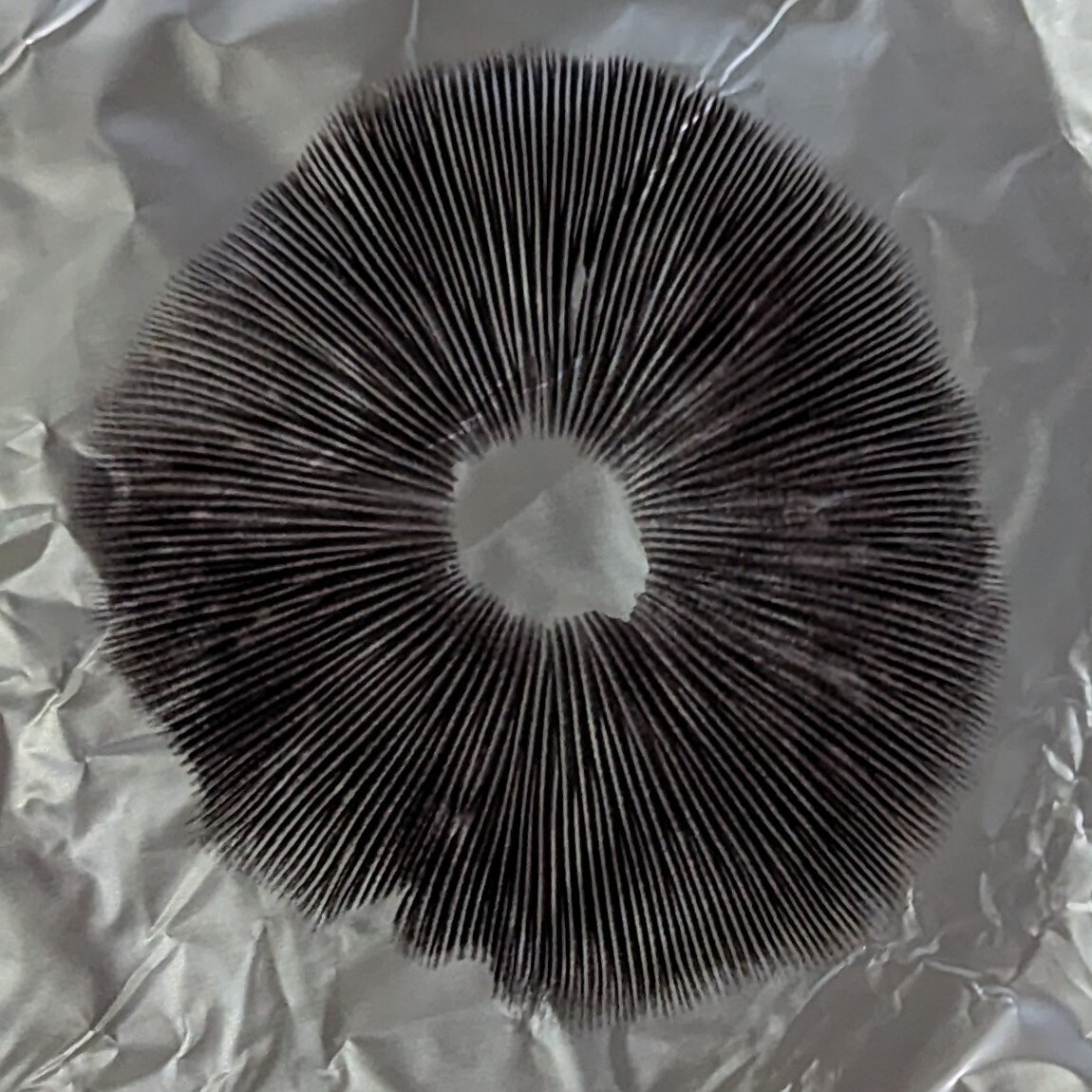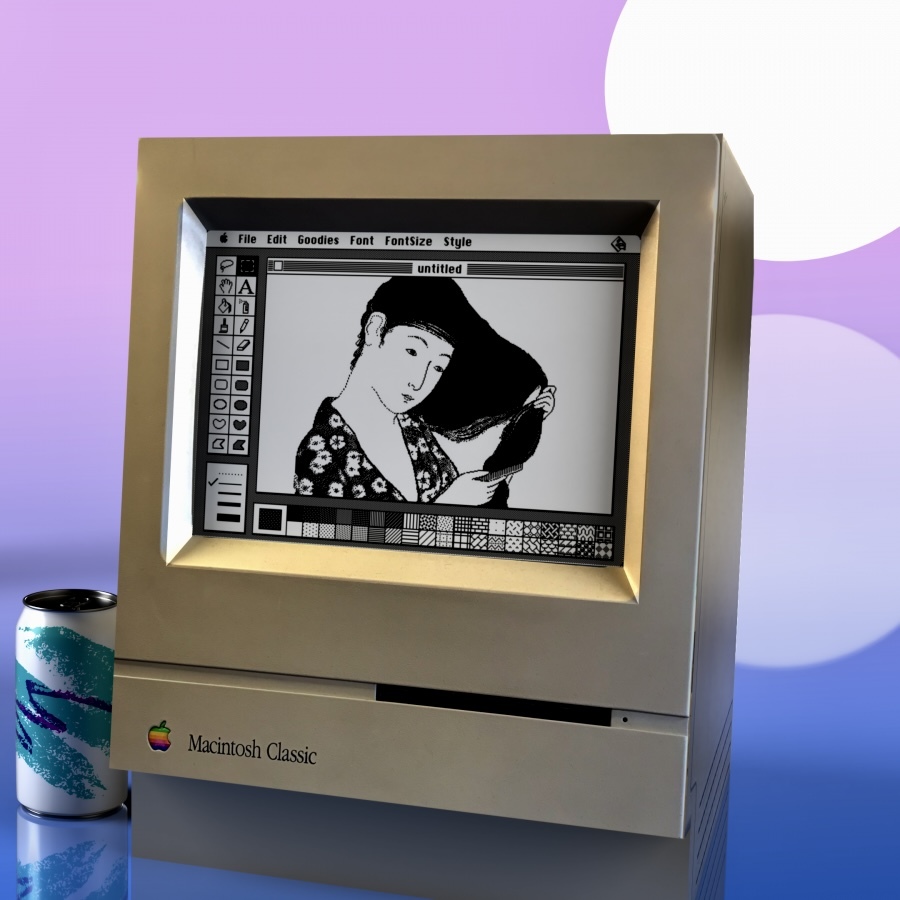Good. Plex on Android is hot garbage
finally is all I can say
Thanks for sharing - it’s obviously not filled with all the features yet, like no Picture in Picture, but I like it.
they should call this new update jellyfin
Did a quick check of this in the iOS beta and there is no indication of additional enshitification as everyone fears.
The first tab is the home tab and the first few rows are from my library. I don’t see any option to hide the random noise that comes after it.
The second tab is the library itself which has the normal rows of various groups, continue watching, recently released, etc.
There is also a tab for live tv, on demand and discover.
I’ll probably only use discover because I use the watch list as one of many ways to feed my wanted lists.
There are some punctuation errors in your title. It should read:
Plex is “overhauling” its apps with a redesign and under-the-hood “upgrades”
Those who use Plex to access personal media will find that their libraries are in a
dedicated[hidden] tab, while the Watchlist will take up prime real estate in the top navigation section. Plex says it also streamlined the user menu for quick access to things like your profile, friends and watch history.So they’re hiding the entire point of Plex deep in the menu and promoting things that make them money. Enshittification.
Precisely. I don’t want or use any of those features. I’ve disabled all the streaming service and friend stuff, I don’t ever use the watchlist, and I use Tautulli for watch history. I don’t even really care about watch history either. I mostly set up Tautulli because I like self-hosting stuff.
I used plex for years and years with my lifetime license, but a few years ago I felt Plex was way too bloated and swapped to Jellyfin. I don’t think about Plex now unless an article mentions it. There’s no feature of functionality I notice that’s missing, and I have a low tolerance for dealing with troubleshooting when I want to relax.
Right now, Jellyfin is still too buggy and feature-poor for my tastes. I can’t imagine trying to convince my friends and family to use it instaed of Plex. Jellyfin shows a lot of promise though. Hopefully it won’t be too long before I’m comfotable making the switch. I suppose Plex might force my hand before that.
What is feature poor about it?
Not OP but there were 3 things that made me switch back after about 2 weeks (around 5 months ago):
- Lack of intro and credit skipping (I think they’re working towards it tho?). There was an add-on but it just wasn’t a comparable experience
- Poor options to customize subtitle display (wasn’t even looking for much, just a black outline and maybe bolder font). I forget the detail about what was missing at this point, just remember being annoyed with it.
- The android app on TV just felt like they never considered it may be used with a remote (some buttons and menus in annoying to reach places, like the alphabet for quickly jumping in a library). Also felt like there were 3-4 differently bad screens for browsing the library rather than 1 good one.
It’s very impressive how good they made jellyfin with volunteer effort, it’s just very tough to compete with paid staff (in terms of how much time can they put into each feature and part). I do hope it gets there, cuz plex has been circling the drain for a while for me now.
Hrm, my Plex experience (which made me jellyfin) was that it would reliably shit the bed every few watching sessions, usually just hanging mid video and making me reset the cast. I’ll agree the subs are for shit tho, plenty that get rendered below the border, and the app is slow…but once I start playing a show it works so I was content. Maybe worth rechecking Plex.
Even my mother can use it.
The only issues I encountered so far is playback on my chromecast dongle with the embedded player refusing to play nicely with some files/subtitles.
I abandoned jellyfin shortly into my self hosting setup. Plex just worked, with Jellyfin I spent an hour trying to figure out how to get it to serve an acceptable to Firefox codec and never succeeded. I’m sure with more effort I could have figured out what the magic combination was, but it wasn’t obvious and I had too many other things to set up.
This was my exact experience as well.
I’ll keep an eye on it for sure and will most likely try to set it up again in another year or so. But right now, I have no time to fiddle to make things work.
How long ago was that and do you remember the codec?
Are jellyfin apps available on most devices yet?
Jellyfin didn’t have an app for my then 3-year old LG WebOS TV so, unfortunately, I couldn’t use it.
I know people are going to say I should just use a smart box connected to my TV instead of my TV’s smart features, but there’s a difference in usability that they’re not acknowledging.
My LG WebOS TV has it, and it’s pretty old (8 years?). It works fine most of the time, but the TV has a habit of disconnecting from the WiFi, and if I launch Jellyfin when the WiFi is borked, Jellyfin forgets my server config, and I have to enter it again. It also doesn’t work with my HTTPS URL, so I have to connect it to the HTTP one.
I set up Jellyfin this year, so maybe the app just didn’t exist yet. I’d imagine newer WebOS TVs wouldn’t have at least the HTTPS issue, and may behave better WRT WiFi.
I just checked again and you’re right! The app seems to now be available for older versions of WebOS whereas it wasn’t a year ago or so.
Thanks for the heads up!
Yes
Not for xbox
Jellyfin does support dlna as well
DLNA is pretty janky compared to a real app though.
Eh, worked fine for us for a few years on our LG WebOS TV, but now we use Jellyfin because it’s a much better experience.
deleted by creator
They finally added intro skipping within the last month that works with the web client. Now we just have to wait for clients to update.
How about iOS downloads for offline viewing? Server transcoding?
I’m a lifetime plex user but this enshitification has been increasing a lot lately.
Yep Jellyfin offline download only shows on web for iOS and Swiftfin isn’t there either. Great project overall but this is my biggest drawback.
I can’t speak for iOS but for Android the official app allows you to download the files but you have to watch them in another app. There’s a 3rd party app for Jellyfin that lets you download and watch in-app. It’s peak open source fragmentation.
Server transcoding is there and works great though.
Not sure, I don’t use Jellyfin myself. I use Emby. It’s the more feature rich and polished older brother of Jellyfin.
I’ve been following Jellyfin’s progress because I’d like to go full FOSS but it’s still just not there yet. UI, clients, performance, all too big a downgrade from Plex still.
I can definitely recommend you look into Emby. It’s still the best alternative to Plex’s enshittification.
Thanks so much for the response. You understand. I want to go OSS but I’m just not quite willing to settle for a huge feature gap.
It’s funny, it’s a race to see if the OSS can get good enough or if the commercial software gets shitty enough.
Eventually I’ll switch but the loss in feature has to outweigh the shit.
Well, Jellyfin is right over there, and it’s FOSS too. Consider switching, it’s pretty great.
The quality and features of JellyFin are nowhere close to Plex. I have used both for years.
I’m in the same boat as you. I’d love to switch but the user experience of Jellyfin is still pretty bad outside the most basic cases. If you have a media center PC, it’s fine, but if you want to be able to switch between several devices the way you can with Netflix, it’s quite poor.
Plex is slowly trending down and Jellyfin is slowly trending up. I hope Jellyfin outpaces Plex before the enshittification is complete, but it’s a steep hill to climb.
The big thing for me is privacy and control.
Plex requires Cloud access via accounts.
This is a sitting duck for subpoenas to mass punish media libraries once copyright holders get a more friendly government that cares less about citizens rights (which is coming up here soon).
Nothing about my jelly fin instance leaks my information to anyone else’s servers.
You can’t say the same about Plex.
I agree with you, however Jellyfin is not intrinsically more secure than any other piece of software. You have to be very careful how you go about deploying it if you open up external access, as you are dependent on the Jellyfin devs to fix vulnerabilities and they aren’t actually being paid to do this. If you’re paranoid about privacy, you should be paranoid about this too; the people sending subpoenas aren’t above port-scans on ISP subscribers, they did it back in the early days of torrents.
You get control and privacy, but you also get responsibility. It’s a trade-off, and one I’d certainly make if Jellyfin were more mature. That’s just me though, I’ve been hosting my own stuff for about a decade now and I can set up an isolated environment for Jellyfin to run within. Plex is a lot more newbie-friendly and I’d still recommend it for most folks unless they for sure know what they’re doing.
As an aside, these concerns are common to all FOSS software that don’t have deep-pocketed backers. Jellyfin is likely never getting those, unfortunately. I hope they can find some other way of sustaining themselves, they’ve not got much money for the scale of development needed and it’s all volunteer-driven today.
https://opencollective.com/jellyfin
I want them to keep going, and I’ve even donated to them. I still don’t think it’s at a place to replace Plex for most people yet though.
The way I do it with webservices is that I serve them all from virtual hosts. Scan my IP on port port 80? 301 moved permanently to same host port 443. 443? Welcome to nginx! Which webservice is actually served depends on the hostname being requested. The hostnames are just part of a wildcard subdomain with a matching wildcard certificate, so you can’t derive the hosts from the blank landing page’s cert. Though one option would be to disable https when no matching virtual host is found.
I know this isn’t protection against sophisticated attackers, but nobody uses my home services except me when I’m not home so the exposure is very limited.
Anyhow, with Plex you have a central provider who, if I’m not mistaken, knows a lot about how their customers use their product. The angle of attack is different.
How does it not work for you? I use it on my phone, laptop, ipad, kodi, … without issues
Switching between wasn’t seamless, it kept forgetting where I left off on the last device, which was pretty annoying. Also, mobile/remote connectivity was spotty for me. Never got to the bottom of that, but my best guess is Plex’s relay system makes up for a lot of random network issues. My best work-around was to add my phone to tailscale, but obviously that’s not a great solution and won’t work for a lot of devices.
Overall, my impression was that Plex is a lot more polished. I also bought a lifetime membership years ago, so I have no incentive to switch to something that isn’t better. Plex isn’t perfect, but it was still better than Jellyfin as of a few months ago. I honestly hope that changes soon, I have zero faith in Plex as a company.
The switching thing is really weird, for me it is always saved across devices and I can just play from where I was on the other device. But maybe that is a newer feature that wasn’t yet there when you tried it.
Overall, my impression was that Plex is a lot more polished
That I can understand, but with plex trying to be a streaming provider themselves, it makes it very confusing for not so tech-savvy people
I also have a plex lifetime pass beacuse it was really the only option like 10 years ago and it was pretty solid. I run plex and jellyfin in parallel now and some of my friends use jellyfin, others plex. I myself almost only use jellyfin at the moment and it works pretty well for me
Can you elaborate on how it’s poor in that regard? That’s how I and many of my friends use it, and none of us have had any issues relating to that.
Left a comment further down: https://lemmy.world/comment/13599910
I see. I’ve never had an issue with it forgetting my spot in a show, and as far as I know my friends haven’t either. Haven’t had connectivity issues either.
Not asking this to be combative, but as Jellyfin convert I’m curious what quality/features you are missing? Also what platform are you using mainly?
I watch mostly using the Android app or Nvidia Shield, and the client does everything Plex did (in terms of just media watching - no DVR or other features ) without all the bloat the current Plex client brings.
For me, the DVR functionality is basically non-existent. Having to pay a third-party for channel programming is just lol. The UI too, it is one that a programmer thinks is peak, but any outside user sees era Windows 2000.
Those were the two killers; I know there was more but without /complete/ DVR functionality ootb, it’s doa for me.
There is a huge disparity in the quality, UX, and features of the clients. Many clients are missing basic features like scrubbing, subtitles, saving position, etc… Many platform-specific clients are people’s pet projects and quickly lose support or are half baked.
Furthermore my wife and kids are not technical the way I am—when things don’t work properly they can’t debug & diagnose, they simply can’t use it. And I personally don’t want to spend my time diagnosing why I can’t fast-forward a TV show and so on.
That’s why I gave up on Plex. I couldn’t get it to play over Chromecast reliably and it kept forgetting my media library information. I haven’t had those issues with Jellyfin.
For me, Plex works great on my Synology while Jellyfin is completely unusable - video payback simply crashes. Running Jellyfin on my desktop machine gets it to work, but it takes over 24 hours to scan my media library and doesn’t automatically add new media when I add new files.
So the server part runs worse from your NAS? That seems odd but I have never run either from a NAS so no idea how to help. =(
Yep. I’m guessing it insists on transcoding the video but doesn’t have the horsepower. Plex either has a superior transcoder or detects it doesn’t need to transcode it.
No Chromecast support was a dealbreaker for me.
The Android version at least has Chromecast support, not sure on other platforms.
This is a new vs old chromecast discussion. The new chromecast that relies on apps has no jellyfin app. Old chromecast only works for android users or computer users using a chrome browser.
Ah, “standards”, you got to love them. I was also thinking in terms of using Chromecasting" and not the use of the physical Chromecast device. Thanks for the follow up.
You can open the Play Store on the Chromecast 4th generation (the one with Google TV), and from that you can indeed install the Jellyfin Android TV app (as Google TV is derived from Android TV apparently). However if you try to look for a Jellyfin app from the regular “Apps” menu there is nothing. Typical Google making it super convoluted.
What about Emby tho?
Jellyfin is a fork of Emby.
But better.
Quality is fine, sounds like user error. Features sure, but that’s to be expected with a paid app.
Show me an AppleTV JellyFin client that “just works”. Something my mom & dad could use to watch a movie. Something that can do normal media player things like seeking or subtitles.
There is a huge disparity in the quality, support, and features of the various clients.
I set my parents up with infuse and it works fine with no issues. To be fair apple doesn’t seem to be very supportive of foss development on their devices
I’ll have to check out Infuse, thanks for the recommendation.
I don’t use Apple products so I can’t speak to the AppleTV support.
But your criticisms seem to be of clients for Jellyfin rather than Jellyfin itself.
They are effectively one and the same. You cannot use JellyFin without a client.
I use JF. It’s ok but still rough around the edges and if we count as JF the apps, I have to admit that the Android TV app is pretty bad, it’s chokefull of very basic bugs, like crashing on start, and missing very basic features like delaying subtitles and the navigation is pretty bad, especially for TV show, navigating between series, episodes and home is a hot mess.
crashing on start
My main issue is that my TV occasionally decides to kill the network, which causes Jellyfin to crash on startup, clearing the server. It’s annoying, but I think the bigger problem is the TV, not Jellyfin.
I think the navigation is fine. I like the scroll by letter thing for movies on the right, and I don’t have so many TV shows that it’s an issue (maybe like 5-10 series? We don’t watch a ton of serials), and my kids seem to navigate it just fine. I did spend some time naming everything properly, so maybe that’s the difference? We rarely navigate though. My kids watch one show start to finish (however much time we give them), we generally watch one movie as a family and are done, and my SO uses it for exercise videos.
I’ve reported my fair share of bugs but the main issue with the android app is that the code is amateurish and poorly tested. Lots of the crash bugs are just devs not checking for non existent values and relying on perfect network conditions.
But yeah, It gets the job done, it’s just not a great app.
Hmm, I haven’t used it much. Maybe I’ll take some time this holiday season to go bug squashing. I did a little of that with the Jerboa app here some time back, so maybe I’ll lend a hand here as well.
That said, I’ve only used it to show my collection to friends or test a new network tweak.
Is there a jellyfin app on the Xbox? The ps5? Roku TV app store?
I think no so it’s hard to switch if you have family using many different devices to watch plex.
Roku TV app store
Yes, and it works pretty well.
But not so much with the consoles, though there is a UWP xbox app, but it’s uh, not very good.
No, No, and Yes – Consoles are notoriously difficult to work with. Not for actual programming, no - Consoles are difficult to navigate POLITICALLY. Xbox, understandably doesn’t like F/OSS software, and PS5 has tons of rules and regulations you must meet.
Roku, yes. Xbox as well. PS5 no, but not for lack of trying. That’s apparently on Sony.
The Xbox app is a UWP app, and has basically been abandoned.
That’s unfortunate to hear. Jellyfin does definitely suffer the from the problem of not having a teams developing apps under a unified banner. You can make your own, provided you’re determined enough, but guidance from the core Jellyfin team is not to be expected.
Idk, but there’s one on my LG TV.
You could install kodi and connect with jellyfin from there
What type of device is the Xbox or PS5 hooked up to? If a TV (“smart TV”) then there is a client for both Roku and Android TV. If they are using a monitor, could they use the web client? Or could they use the web client on either console (I never had an Xbox, and only PS was PS1 so I honestly have no idea)?
I’ve only used the Android/Android TV/web client versions from the Jellyfin team, but all seemed solid these days. On Linux I’ve also used a number of 3rd party clients, and there are plenty of 3rd party clients for most non-console platforms.
I jumped to linux and downloaded jellyfin… shit is too complicated I havent got time to get to terms with it
Guy who runs Plex on a Ubuntu container on Proxmox.

Yeah see I barely understand that
Are you using the LSIO docker image, or did you install it manually via the official website instructions?
Ahh think I did the website
There’s a much easier way.
https://docs.linuxserver.io/images/docker-jellyfin/#usage
Copy the text from the docker-compose section, and paste it into a file called compose.yaml
You can also add your other programs which rely on each other (Sonarr/Radar/qBitttorrent) in this same compose.yaml file (you can find them on this website).
When copying the other programs, omit the lines:
--- Services:After that, in your terminal, navigate to where the compose.yaml file is, and run this command
docker compose up -dNow your suite of applications are installed and can talk to each other.
You’ll need to change some of the details of the compose file (to set timezones and media directories).
You can restart programs with
docker restart jellfinLinuxServer.io are basically your one-stop shop for home-server applications
yeah… containers are easy as long as you know wth you’re doing.
That’s too bad, but it sounds more like you bit off too much rather than Jellyfin being bad. Once it’s set up, it’s fairly smooth, we just drop movies in a folder on the NAS, name them somewhat appropriately, and Jellyfin frequently recognizes it, though sometimes I’ll need to help it out a bit. Setup wasn’t much more complicated than other self-hosted stuff I run, but I’m also a full-time Linux user for some 15 years and a SW dev by trade, so I guess I’m blind to issues I take for granted.
Yeah absolutely it is a me problem, but the imsinuation is that these jumps are easy. Plex works easier and windows in mpre intuitive, I hate microsoft and will push on with Linux and hopefully jellyfin but it isnt an easy move.
Windows is only intuitive because that’s what you have experience with. If you grew up on macOS or Linux, you would probably find it as confusing as you do Linux right now.
But yeah, it’s a learning curve, and self-hosting on Linux generally requires a mental shift from thinking of things as “apps” and moving to “clients” and “servers.” On Windows, the two tend to be mixed, because managing servers on Windows kinda sucks, but the opposite is true on Linux.
But yeah, do one thing at a time. Get comfy with Linux first, and then learn about self-hosting stuff (including Jellyfin).
I dont know what to do with linux to get comfortable. Outside of doing something like jellyfin, which is basic to most people, I would just be browsing.
Tbh I cant even get my ps5 controller to work properly to play games.
The PS5 controller should work out of the box on pretty much any Linux distribution, at least through Steam. If you have trouble, ask on !linux_gaming@lemmy.world.
And Jellyfin is a bit complex since you need to host the server, so don’t feel bad about that.
Thanks dude, I’ll follow up on that because it is a bit disappointing I have everything else ready to go
I tried Plex and it had all kinds of shit that could not be turned off
I tried to switch from Emby to JF but I am grandfathered into free premium Emby and if I switch to JF I would have to pay for live TV guide.
Maybe in a decade, when it has a feature set close to Plex. Jelly fin is just a cheap knock off. No thanks.
It’s a FOSS alternative, and that’s a pretty important feature for me. It has worked well so far for me.
Compared to Plex? It being FOSS does not make up for it being severely lacking and features in comparison. If your standards are much lower than mine, so be it. That’s your choice.
FOSS ≠ better. Just look at GIMP. It can’t even come close to what Photoshop can do, and the interface is an absolute nightmare.
It being FOSS does not make up for it being severely lacking and features in comparison
It does for me. I apparently don’t need all those extra features because Jellyfin completely meets my expectations. I don’t even know what I’d want to add.
GIMP
GIMP is an exception. It’s usable (I made my wedding invitations using it), but you’re right, it’s pretty awful to use. There are tons of related software that’s pretty high quality, such as Krita (drawing) and Blender (3D modeling). I’m not sure why GIMP has such bad UX, but there’s still plenty of good stuff in the FOSS landscape.
That said, I’m not a FOSS purist, I just tend to prefer FOSS for things that I’ll be relying on for many years to come, and self-hosted platforms absolutely counts there. If I decide to bail from Jellyfin to something else, I know there will be a way to export my data, even if I have to build it myself. I don’t know much about Plex (maybe it’s easy to export too?), but if I don’t need the features, I’ll tend to stick w/ FOSS.
Here are some of the distinguishing features I see (looking at this site):
- hardware transcoding - I think Jellyfin supports it, and it’s an extra fee for Plex; not sure how “good” it is though since I don’t need it, it works fine on my devices
- app support - works on my TV, tablets, phones, and desktop; honestly, I can’t think of anywhere else I’d need it
- TV shows + DVR - looks like Jellyfin supports this, but I don’t watch live TV, so I have no use for this; maybe I’ll look into it at some point
- access more movies/TV shows - I’ll just get a streaming subscription to Netflix or something instead
I’m probably missing a ton though, and I’m guessing Plex has an overall smoother experience. But Jellyfin has been fine so far, so I haven’t had any reason to try others. I only want it for playing my ripped DVD and Blu-ray collection, and it works well for that.
Removed by mod
You admit that you’re “missing a ton of stuff” after listing a couple of features
No, I was curious what I was missing, so I looked for a comparison between the two. I’m not “contradicting myself,” I’m trying to compare the merits of both so I’m fair, despite not ever using Plex.
Jellyfin was the first one I tried, and it did everything I needed it to do. So I stuck with it. I heard about Plex and Emby, but I never got around to trying them. I did try Kodi years ago, but I didn’t like it at the time (mostly used it to get Netflix working on my Raspberry Pi connected to my dumb TV on my RetroPie box).
My argument is that I didn’t feel like Jellyfin was lacking anything once I got it set up. If this UX update pisses people off, try Jellyfin, because it does largely the same thing, and it being FOSS is also a pretty neat feature.
Removed by mod
Removed by mod
Removed by mod
What features specifically?
Removed by mod
I have a Lifetime license to Plex, so I have used it, and oddly they do not have your exact requirements listed on the site that I can find. Can you link me, as Google is coming up blank also.
Removed by mod
Can’t go cheaper than free. They don’t even sell your data
Removed by mod
It’s basically infinity value for your money
Removed by mod
I’ve liked the sound of Plex forever but after it taking years for the wife to finally be comfortable finding her way around Kodi I couldn’t really try it.
Just last week I fancied a tinker & I’d heard Plex has potentially begun to enshittify so I ended up putting Jellyfin on our htpc just to test it. As well as all the usual groups, it was simple to create additional collections for stuff only the wife wants to see rather than things we’ll watch together. Within a day or so she’s already flying round it so we’ve pretty much moved to Jellyfin. It doesnt seem to like IR remote control like Kodi does which is a shame & I’m struggling a little with the live TV aspect which was also very straightforward on Kodi but I havent looked too closely into it yet.
Overall very impressed with Jellyfin.
i use threadfin for managing m3u for jellyfin, if that’s how you’re doing live tv. as for the remote, I was looking into one of these FLIRC USB receivers recently… if i do it i’ll let you know how well it worked
You made me do it, ive ordered one. Having spent money I guess that means we’re all in on Jellyfin now …but if its no good I’ll be sending the boys round for a full refund lol.
Will keep you posted, might save you some money if you can hold out, cheers
haha cool, i only waited because i’m out of town for work at the moment. definitely curious about it! i’ve spent so much on hard drives i’m already all in, lol
Thanks for the info, I’ll look a little deeper into the live TV side of Jellyfin. Ive not heard of FLIRC USB before. Very interesting, I’d love to know how that goes, thank you
I just want to use my local library in peace
Fuck you, Subscribe.
I grabbed Plex lifetime for peanuts a few years ago and pretty happy with it. They do Cyber Monday discounts as far as I remember.
It’s a business. Hosting a service to keep connections up isn’t free or trivial. It’s cheap and easy to learn how to maintain though. Get jellyfin and a VPN and a tunnel.
I installed the beta. It’s not that bad. My server was the first thing I saw when I opened it. So it wasn’t pushing the other stuff.
It’s missing a bunch of little things tho, like checking the file properties for an episode or movie.
This overhaul might live up to their pitch. I hope it does.
yeah, same. i hope it works out! doesn’t seem like it’s going to affect my library & might be easier for newer users. idk why everyone is so up in arms about it.
Anyone that has tried the new version, does plex still make it really difficult to view your library by folder/file rather than by meta data?
I use jellyfin because I can get a folder view.
I don’t think it ever did?
Been using Plex 5 years now and all I had to do was click the view drop-down and select “folder view” instead of “collection view” and boom, done
I’ve just tried it and it does have a folder view for each library.
Yeah I can’t see a file / folder view on the new client. Not that I saw one on the old android client either.
Must admit the new app is more responsive than the old version on my P7P however having “new on XYZ” service that I don’t have is a shit addition to the new client.
Those who use Plex to access personal media will find that their libraries are in a dedicated tab, while the Watchlist will take up prime real estate in the top navigation section. Plex says it also streamlined the user menu for quick access to things like your profile, friends and watch history.
Wait, does this mean that personal media is in a single “tab” that we now have to navigate from the main page, instead of currently where the main page and personal libraries are broken out? That would be a pretty awful change.
Also, who cares about the friends and watch history? Does anyone use that?
The watchlist (assuming this is your “bookmark to watch” section, not the recent content section) is in “prime real estate” now, even though I never use it?
It sounds like - as with the last few major updates - they’re building apps for the users they want, not the users they have.
I just installed it out of curiosity. The watchlist is the page that has your up next stuff in the first line, then like new movies added to your movies library, new shows in your tv library, etc. The discover section is what you’re talking about, and it’s still on its own discrete section.
Thank you for installing and reporting back.
I just tried the TestFlight preview. The main page was full of junk when I first loaded it, but I went to the library tab and set my personal libraries in the order I want and my main page is back to normal.
Thanks, that’s not too bad. I am used to spending 5-10 minutes at this point debloating/disabling junk on a new Plex install, I just hope it doesn’t keep getting much worse.
Yeah, I think if you’re familiar enough with Plex, it’s not a huge deal. But I did find myself annoyed at how much more difficult it’s going to be to onboard all my friends who use my server and get the update (as well as new people).
another step in their enshitification journey
Oh no…
There are so many little fixes and changes they have done over the years. I expect so many edge cases that they kindly took care of not being taken care of anymore.
My exact reaction when I read that headline!
If it’s shit I’ll jump to Jellyfin
It’s 2024 friend. There are no such things as good upgrades. Enshitification dominates every damn time.
Looks like I’ll have to give jellyfin a go. I’ve been pleased with plex and haven’t yet had a good reason to transition (what can jellyfin do better than plex? )
It would need to physically slap you through the screen to be worse than it already is. How is anyone still using it? inertia? there’s literally no way anyone started using it after the subscription was added right?
I paid for a lifetime subscription 6 years ago… would definitely say I got my $80 worth.
Only complaint is that the streaming my own media files doesnt work great with my VPN, but I so rarely need that, so I havent spent much effort trying to figure it out. It’s on my list of things to do though.
You don’t need to run Plex through a VPN just any torrent clients.
Different strokes for different folks, I run all traffic through a VPN.
Split tunneling wasnt quite working. I’ll spend time on it some day.